Let’s be real: nobody has time to copy and paste product info from AliExpress all day.
If you’re trying to build a Shopify dropshipping store that prints money while you sleep, speed matters.
That’s where DSers comes in—and once you know how to use it, you can add AliExpress products to your store in literally seconds.
🎬 Need the visual guide?
👇Watch the YouTube Short: Add Products to DSers FAST
⚡ Step-by-Step: Add AliExpress Products to DSers (Fast)
✅ Step 1: Install the DSers Chrome Extension
-
Go to the Chrome Web Store
-
Search for “DSers”
-
Click “Add to Chrome”
✅ Step 2: Log into AliExpress
-
Head over to AliExpress.com
-
Log into your account (or create one if you haven’t already)
✅ Step 3: Find a Product You Want to Sell
-
Search for your niche product
-
Choose a product with:
-
Good reviews
-
Plenty of orders
-
Decent shipping times
-
✅ Step 4: Click the DSers Icon
Once you find the product you want, look for the little DSers icon that shows up on the product page. It usually says:
- Add To DSers
Click it—and boom! The product is now in your DSers Import List.
✅ Step 5: Push to Shopify
-
Go to your DSers dashboard
-
Click on “Import List”
-
Make edits (title, price, images, etc.)
-
Hit “Push to Shopify”
That’s it. Your product is now live in your store.
No copy/paste. No stress.
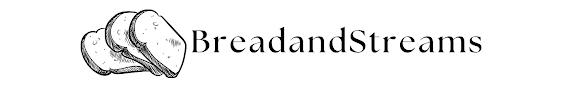
Comments
Post a Comment