You’ve got the product images. They look great.
But when it comes time to write the description?
Crickets.
If staring at a blank product page gives you anxiety, don’t worry—you’re not alone. The good news? ChatGPT can turn your product images into scroll-stopping descriptions with just a few clicks.
🎬 Watch this in action in the YouTube Short
👇Watch: AI Writes Product Descriptions From Images
🧠 Why This Works
Your product image already says a lot—style, color, material, vibe.
All you need to do is translate that visual info into words that make customers hit "Add to Cart." That’s where ChatGPT comes in.
With just an image + a short prompt, ChatGPT can generate:
-
SEO-friendly product descriptions
-
Feature/benefit breakdowns
-
Emotional, persuasive copy
-
Multiple versions for A/B testing
And the best part? You don’t have to write a single sentence yourself.
🛠️ What You’ll Need
-
Your product image(s)
-
ChatGPT (with image input enabled)
-
A prompt (we’ll give you one below)
-
2 minutes or less
🚀 Step-by-Step: Turn Product Images into Descriptions with ChatGPT
✅ Step 1: Upload Your Product Image
Open ChatGPT (Pro users with image input enabled), and drag & drop your product photo into the chat.
💡 Example: A champagne-colored satin slip dress with a cowl neck and adjustable straps.
✅ Step 2: Use This Prompt
Here’s a copy-paste-friendly prompt that works like magic:
“Generate a product descriptio for the attached image, Write it in a less AI generated tone. Keep it within 100 words"
You can also customize the tone:
“Make it sound luxurious and romantic.”
-
“Add a flirty, confident tone.”
-
“Include keywords like 'evening wear' or 'date night dress' for SEO”
✅ Step 3: Review & Copy-Paste
ChatGPT will generate a ready-to-go description.
Tweak if needed, copy, and paste it directly into your Shopify product page.
No writer’s block. No fluff. Just fast, quality copy that converts.
🧠 Bonus Tips
-
Use multiple angles of the product for better results
-
Ask ChatGPT for SEO keyword suggestions
-
Test different writing styles (minimal, storytelling, humorous, etc.)
-
Combine with customer reviews for social proof-style descriptions
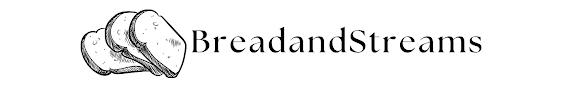
Comments
Post a Comment