If you’re building a Shopify dropshipping store (or just collecting product ideas), you need high-quality images from AliExpress.
But let’s be honest: right-click > save image > repeat 30 times? Yeah… no thanks.
Here’s how to download all AliExpress product images in seconds, the fast and easy way.
🎬 Watch it in action in this under 30-second YouTube Short
👇Fastest Way to Download AliExpress Images
🧰 What You’ll Need:
-
Google Chrome (or any Chromium-based browser)
-
A free Chrome Extension like:
-
Alimedia – Chrome Web Store link
-
🚀 Step-by-Step: How to Download AliExpress Images FAST
✅ Step 1: Install Alimedia
-
Go to the Chrome Web Store
-
Search for “Alimedia”
-
Click “Add to Chrome” and confirm
That’s it. You’ll now see the Alimedia icon in your Chrome toolbar.
✅ Step 2: Go to the AliExpress Product Page
-
Head to AliExpress.com
-
Search for the product you want to use in your store
-
Click into the product listing
✅ Step 3: Click the AliSave Icon
-
On the product page, click the Alimedia button near the images
-
You’ll see options to download:
-
Main images
-
Variant images (color, size, etc.)
-
Description images
-
-
Choose what you want, hit “Download All” — and done.
All your images are saved to your Downloads folder in high quality.
💡 Pro Tip: Rename your files for SEO before uploading them to your store
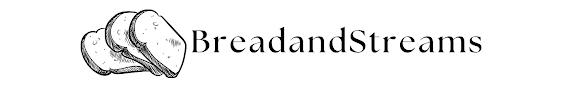
Comments
Post a Comment