Heard of DSers?
DSers is the official AliExpress dropshipping partner app for Shopify.
It replaces the now-retired Oberlo, but goes several steps further in terms of speed, features, and multi-store management.
Here’s what DSers does:
-
Automates AliExpress order fulfillment in bulk
-
Let's you map multiple suppliers to one product
-
Offers product bundling, variant mapping, and more
-
Helps scale your store with 1-click order placement
If you’re serious about dropshipping, DSers is the backend assistant you didn’t know you needed—but won’t be able to live without.
How to Install DSers on Shopify?
🛠️ How to Install DSers on Shopify
Step 1: Log in to Your Shopify Store
Head to your Shopify admin dashboard at shopify.com.
Step 2: Go to the Shopify App Store
Click “Apps” on the left sidebar, then select “Shopify App Store.”
Or go directly here: apps.shopify.com/dsers
Step 3: Search for “DSers”
Type “DSers” into the search bar. It should be the first result.
Step 4: Click “Add App”
Once you're on the DSers app page, hit Add app to install it to your store.
Step 5: Authorize & Connect
You’ll be redirected to your Shopify admin to approve the installation.
Click “Install app.”
Then you’ll be prompted to:
-
Create a DSers account, or
-
Log into an existing one
Step 6: Connect AliExpress
To start importing and fulfilling products, connect your AliExpress account inside the DSers dashboard. This only takes a minute.
🎥 Watch our YouTube Short: Installing DSers on Shopify 👇
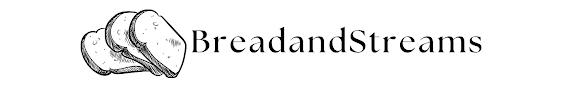
Comments
Post a Comment